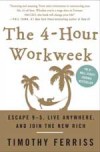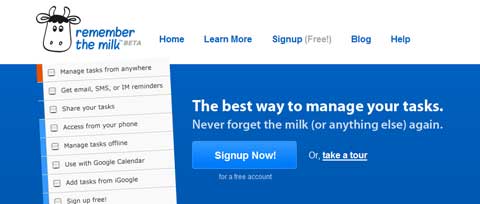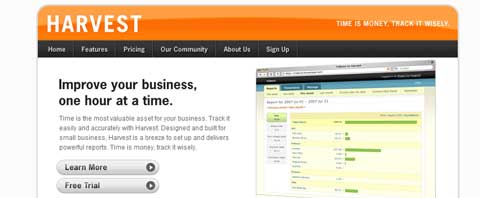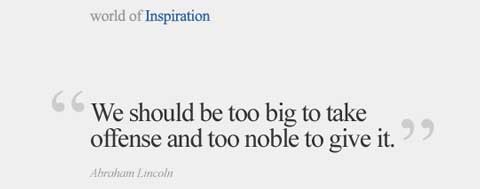source: smallfuel
I found this article very interesting...
Last week we talked about how taking action is the first priority of a small business (or just about anything). This week it’s time to go beyond talk and start getting things done.
With that in mind, I’ve compiled a list of the best resources and tools available for taking action, getting things done, and generally being productive.
Project and Task Management Tools

Actionthis.com
ActionThis is a web-based service for managing projects and tasks and making sure they get finished. They use your everyday tools to help you get stuff done and go home early. Really nice interface and an elegantly-simple “Plan it, Do it, Improve” methodology.
Actionize.com
Actionize is a nearly complete system of small business tools. They have a project manager, task manager, calendar, and contact manager. Even more than others, Actionize can help with CRM and business communications in general.
Basecamp.com
Basecamp is the project management and collaboration tool from the well-known 37signals. It is an excellent system that I think is both simple and flexible. It’s generally just very good, and I recommend it to anyone in small business.
Clarizen.com
Clarizen is a project management system design with the goal of “Making Projects Real.” They have a decidedly big-business feel, but are priced well within reach of most small businesses.
Productivity Blogs and Websites

ZenHabits.net
Zen Habits is a blog about achieving goals, being productive, being organized, getting things done, and forming useful habits. It is written by the moderately famous (in the blogosphere) Leo Babauta. This is one of my personal favorite blogs.
To-Done.com
To-Done.com is a relatively unknown blog written by a few different people who are interested in productivity and getting things done. The writing is high quality, and the tips are always useful.
Lifehacker.com
Lifehacker is a well known blog that writes about working smarter and living more productively. It has a decidedly techy spin, so make sure you like technology before delving into this one.
43folders.com
43 Folders is a website by Merlin Mann about personal productivity, time management, life hacks, and simple ways to make your life a little better. His site has a blog, forums, and a very active job board.
Lifehack.org
Lifehack.org (not the same as lifehacker.com) is a daily digest of productivity pointers, tips for getting things done, and useful life hacks. This blog is a great read for anyone looking to get more done.
Productivity and Execution Books
 Getting Things Done
Getting Things Done
The book that started the revolution. Getting Things Done is the most famous resource about completing your tasks and checking things off of your to-do list. Written by the now-famous David Allen, it is a must read if you haven’t already.
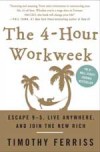 The 4 Hour Work Week
The 4 Hour Work Week
Another revolutionary book, The 4 Hour Work Week focuses on outsourcing and having people complete things for you. Why is this on a productivity and taking action list? Because having other people do your work has the same result in the end, and it can be a life saver.
Self-Discipline in 10 Days
At the core of taking action and getting things done lies self-discipline. This book is a great resource for those looking to learn more.
The Now Habit
Procrastination is the enemy of productivity. This book offers a strategic program for overcoming procrastination.
Getting Things Done Tools

Vitalist.com
Vitalist is an awesome web application designed to help organize actions and projects online. They use David Allen’s GTD system to create what a lot of people are saying is the best way to keep organized online. I’m pretty close to agreeing with them.
Simplegtd.com
Simple GTD is another web application built around David Allen’s GTD system. They are completely free, and offer a simple way to organize your stuff online.
ThinkingRock.com.au
Thinking rock is another free application for organizing your thoughts with the GTD methodology. This one is a desktop based program.
Nozbe.com
Nozbe is another tool for tracking to-do’s, projects, and next actions. It loosely follows the GTD methodology, and offers a very clean web-based interface.
GTD Gmail
GTD Gmail is a really interesting FireFox extension that helps turn your Gmail account into a GTD tool. You’ll have to check it out on your own—there really isn’t much more to add.
To-Do and Task List Tools
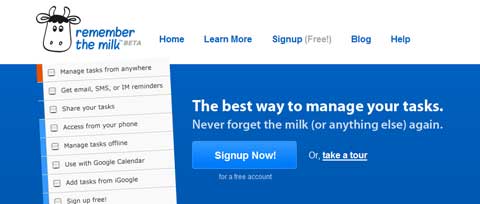
RememberTheMilk.com
Remember the milks is a really cool to-do list web-app with a perfect name. Never forget the milk
(or anything else) again.
Ta-Da List
Ta-Da list is 37signals simple to-do list manager. It has great functionality, a simple interface, and everything you’d expect from 37signals. And it’s completely free too : )
MyToDos.com
MyToDos is another simple and free web application for taking care of your to-do lists and tasks.
ToDoist.com
Todoist is an online task and to-do manager that’s pretty darn easy to use and has a nice interface to boot. Can’t beat it for free.
TuDuMo.com
Tudumo is a small and downloadable program that helps you manage to-do’s and other tasks. It can handle the GTD system as well.
Time Tracking and Management
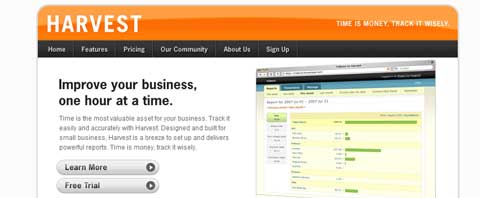
GetHarvest.com
Harvest is the self-proclaimed world’s best time tracking software, and I wouldn’t say that’s far off. Time is money, and it’s crucial for a business to know how its employees (and owners) are spending their time. Harvest is designed and built for small businesses.
MeeTimer.com
MeeTimer is probably the most useful FireFox extension I’ve ever seen. It tracks how much you browse the web for work, and how much you’re goofing-off (you can specify which sites count as work). This will either seriously depress you or increase your productivity ten-fold.
SlimTimer.com
SlimTimer made the list because of their slogan&mdashMake love not timesheets. Other than that, it’s a simple web-based time tracker. Create tasks, time your work, run reports.
ClockingIt.com
ClockingIt is a free web application that will keep track of your tasks and the time you spend on them. It’s really well designed, and fully featured, considering it is available for free.
Toggl.com
Free online time tracking, not much more, not much less.
Calendars and Scheduling

CalendarHub
A well designed web based calendar that you can use privately, with a group, or even publish to a website. It looks a lot like Google Calendar, but it definitely has some unique benefits. I specifically like that they make it easy for you to publish on other sites like a blog or company homepage.
Google Calendar
The ten-thousand pound gorilla happens to have a really nice calendar application. In Google’s typical style, it is well designed with a clean and very usable interface. The crown jewel is complete interactivity with Gmail and other Google apps.
Acuity Scheduling
Acuity Scheduling is a neat web application that lets your clients or customers schedule appointments with you online. It can even handle the billing aspect as well—with complete PayPal integration. If you rely on scheduled appointments for business, you should really check this out.
Jotlet.net
Jotlet is just like any other web based calendar with one exception; they allow you to customize the calendar with your company logo and branding. You can even integrate it into your own website.
Planning and Goal Setting

PlanHQ.com
PlanHQ is a beautiful web application that helps companies manage and update a business plan. It is designed for start-up teams that are constantly creating and updating goals, and they even include some task management to help you reach those goals.
StartupBusinessSchool.com
Startup Business School is a great resource for new small businesses (old ones too, I suppose) who need help writing a business plan and defining goals and targets. They have an easy to use system that asks you questions and outputs a completed plan at the end.
JoesGoals.com
Joe’s Goals is a free online habit tracker, meaning they can keep track of how often you meet or break your goals. This website is great for repetitive tasks that can be monitored over time.
Motivation
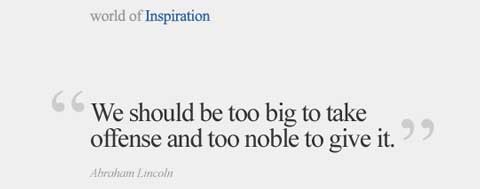
WorldOfInspiration.com
World of Inspiration is a site that’s 100% focused on inspirational quotes. Their layout is very clean and really showcases each day’s new quote. You can get quotes via RSS or email too.
20 Motivational Hacks from ZenHabits.net
This is a specific post from Leo Babuata of Zenhabits on 20 different ways to keep yourself motivated. It’s an excellent post and a recommended read for all.
PickTheBrain.com
Pick the brain is a blog about general self improvement, and they have an excellent section on motivation.
That’s all folks… for this list at least. I’m sure there are dozens of other great productivity tools out there just waiting to be discovered, but frankly I’ve spent a huge amount of time on this already : )
Feel free to drop a link in the comments if you know of any other good small business productivity resources you recommend.
 Image via CrunchBase
Image via CrunchBase